Chevrolet launches Apple CarPlay, Android Auto across 14 models
Chevrolet becomes the first automaker to announce Apple Car Play and Android Auto simultaneously. It will be on 14 Chevrolet models in the 2016 model year that starts late this summer. Unlike Hyundai, which Monday announced immediate avalibility on the Hyundai Sonata this covers most of Chevy’s lineup. Also unlike Hyundai, CarPlay and Android Auto won’t be backwards compatible to cars already built this year (via a firmware update).
Apple CarPlay compatibility begins with initial deliveries of 2016 models with Chevrolet’s MyLink infotainment system — essentially all but the entry trim line cars. For Android Auto, initial compatibility is for MyLink vehicles with 7-inch displays; compatibility with 8-inch MyLink displays is expected later in the in the year.
Mostly one app per category, lots of music apps
To keep things simple early in the life of CarPlay and Android Auto, drivers won’t be flooded with too many choices in apps. The most important app, maps / navigation, is limited to one per platform: Apple Maps for CarPlay, Google Maps for Android Auto. With CarPlay, you also get Phone, Messages, Music (Apple’s) and compatible third-party apps — “compatible” meaning with CarPlay, not meaning the thousands of other apps approved for iPhone. Similarly with Android Auto, you get the Google Now, the company’s intelligent personal assistant, and Google Play Music.
There will be multiple music and audio apps offered from day one, a smart choice given how users may have bonded with one service, or maybe bonded with and are also paying a monthly free. The Apple Siteshows Beats Music (Apple-owned), iHeartRadio, Spotify, Stitcher, CBS Radio, RDO, Overcast, MLB At Bat, Umano, Audibooks.com, and Podcasts. The Android Auto site shows iHeart Radio, Joyride podcast player, NPR One, Pocket Casts, Spotify, TuneIn, and Umano.
How it works:
To make Apple’s CarPlay or Google’s Android Auto work, you’ll need a recent, compatible phone with recent software. The MyLink infotainment system has to support CarPlay or Android Auto as noted above. You plug the phone in via a USB cable. Once the CarPlay or Android Auto app loads, it takes over the center stack screen. The phone is locked out, including lockout of apps that aren’t supported by CarPlay. If you want to run those apps, you have to untether the phone. You control the CarPlay apps several ways: dashboard and steering wheel buttons (Play, Pause, Next Track), the touchscreen, and voice control. Typically, you tap the steering voice icon to use the car’s voice recognizer; you press and hold for a second or two to bring up the Siri or Google voice recognizer for the CarPlay or Android Auto apps.
You cans switch back and forth between CarPlay or Android Auto and the apps native to the car. Chevrolet created a hierarchy of priorities for screen access. For instance, even if CarPlay is running, if you flip into reverse, the backup camera view displays.
With Android Auto, the Google Now app tries to predict what you’re doing based on your appointments, for instance offering to navigate the location of your next appointment.
Both apps work in and out of the car, or if you switch between two CarPlay or Android Auto cars. You can create a destination on your phone, it transfers to the cars once your phone is plugged in, and if you park two blocks away, it navigates you the last quarter mile.
ref:(extremetech.com)

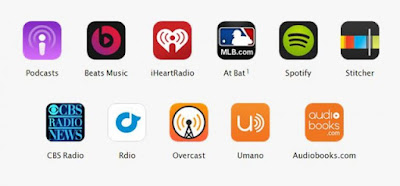




Comments
Post a Comment